Test automation enables tracking and managing of testing needs, to cover all the moving parts. In doing so, test automation helps ensure that multiple development teams maintain a high standard of quality at all points along the pipeline. Additionally, it allows testers to focus more time and effort on creating effective test cases to ensure the quality of the software by freeing them from managing all the minutia of testing needs.
Continuous testing is a relatively new approach to software testing that aims to ensure quality at all times especially when there are multiple, distributed development teams. While ensuring quality at all times is the key goal, the other goals include speeding up the release of new developments onto the Test, Stage and Production environments.
In a traditional development environments, testing gets completed at the end of a development cycle. But leaving testing until the end does not work in a continuous delivery model in which software is constantly in development, and must always be deployment-ready. That’s where continuous testing comes in — to ensure quality at every stage of development.
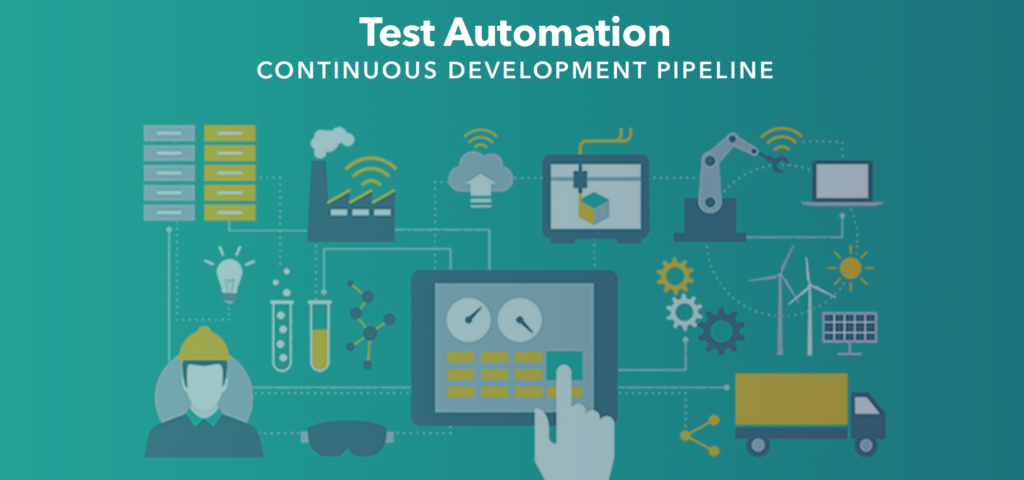
So with continuous testing, rather than testing happening in a big bang at the end of a cycle, it happens in small pieces at all times as soon as the need arises. To support multiple tests and build plans, we need to jump from one configuration to another and make these changes, while remembering where we applied it and where we haven’t. And if we do not have any history of the applied changes to build configurations, we won’t know what has changed and when to revert the changes.
We built our configuration via Jenkinsfile and Jenkins Pipelines so that we can run your tests right away.
Briefly, Jenkins pipelines is a continuous delivery through code tool, added under our version control tool, Git. It enables us to configure, maintain, revert and add build plans the same way you work with a code. At the same time, the Jenkins pipelines workflow represents all steps of our build plan in action. It gives a nice view on build steps with timing and results for each. A file that contains pipelines code with build configuration is called Jenkinsfile.
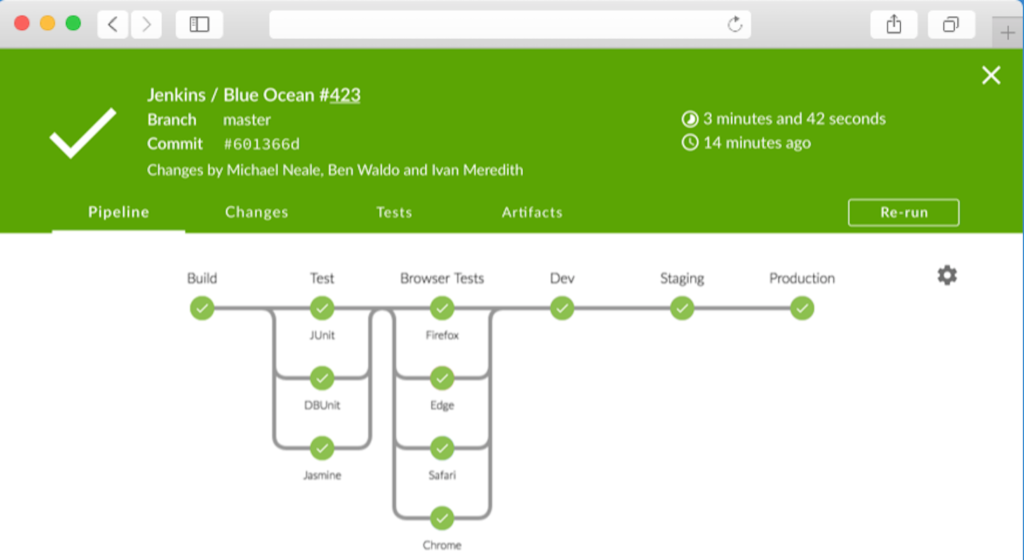
MOOVE uses Blue Ocean, which improves the experience of using Jenkins pipelines for continuous integration pipeline representation as shown in the diagram above. This is the last step in the fully dockerized CI/CD pipeline with test automation framework in Jenkins with an easy to use UX to run them all.
Implementation Details for members below.
Members: please use the Link(s) below to download the document(s).
Don’t see the Link(s) above? Please Sign-in / Register as a Member.